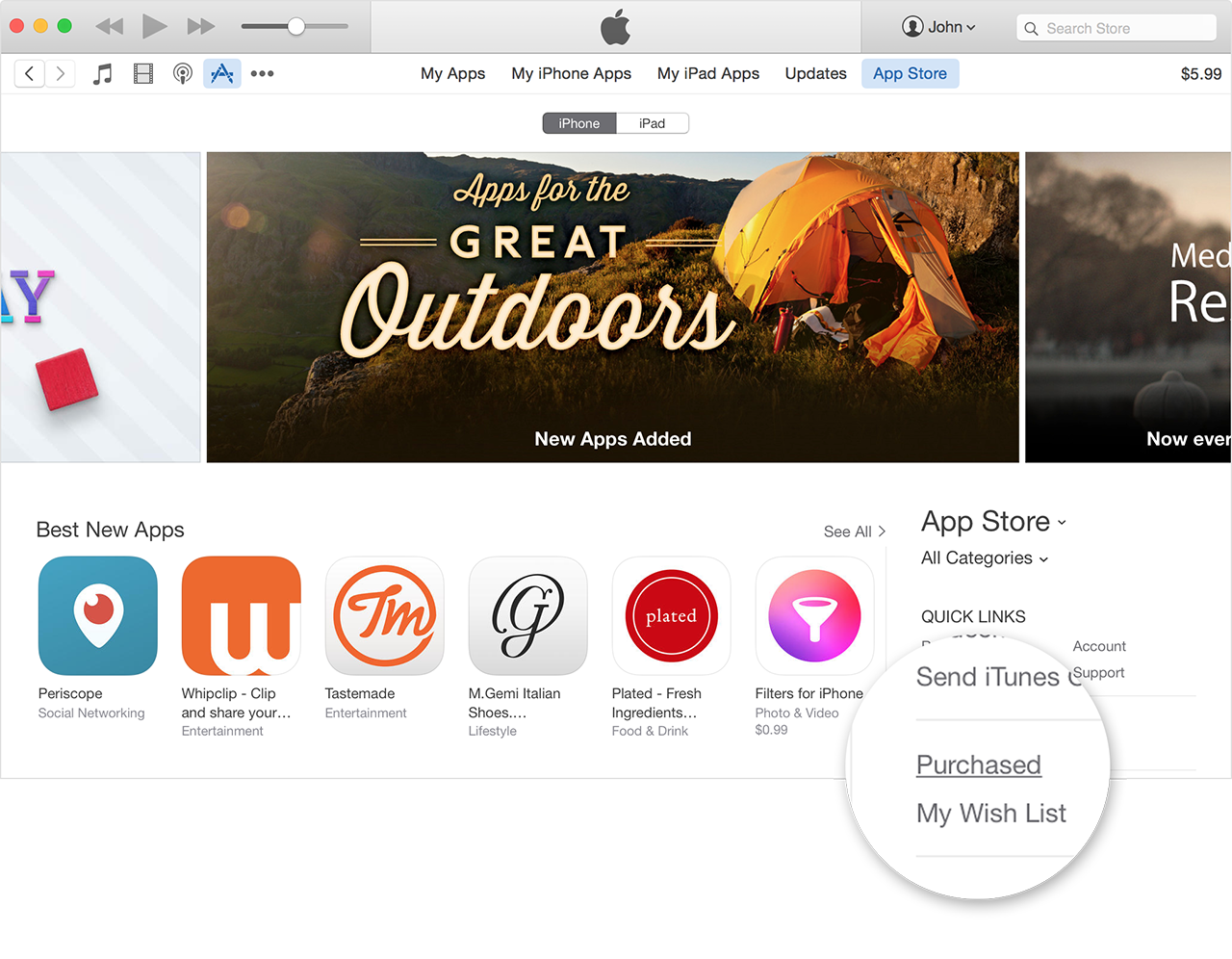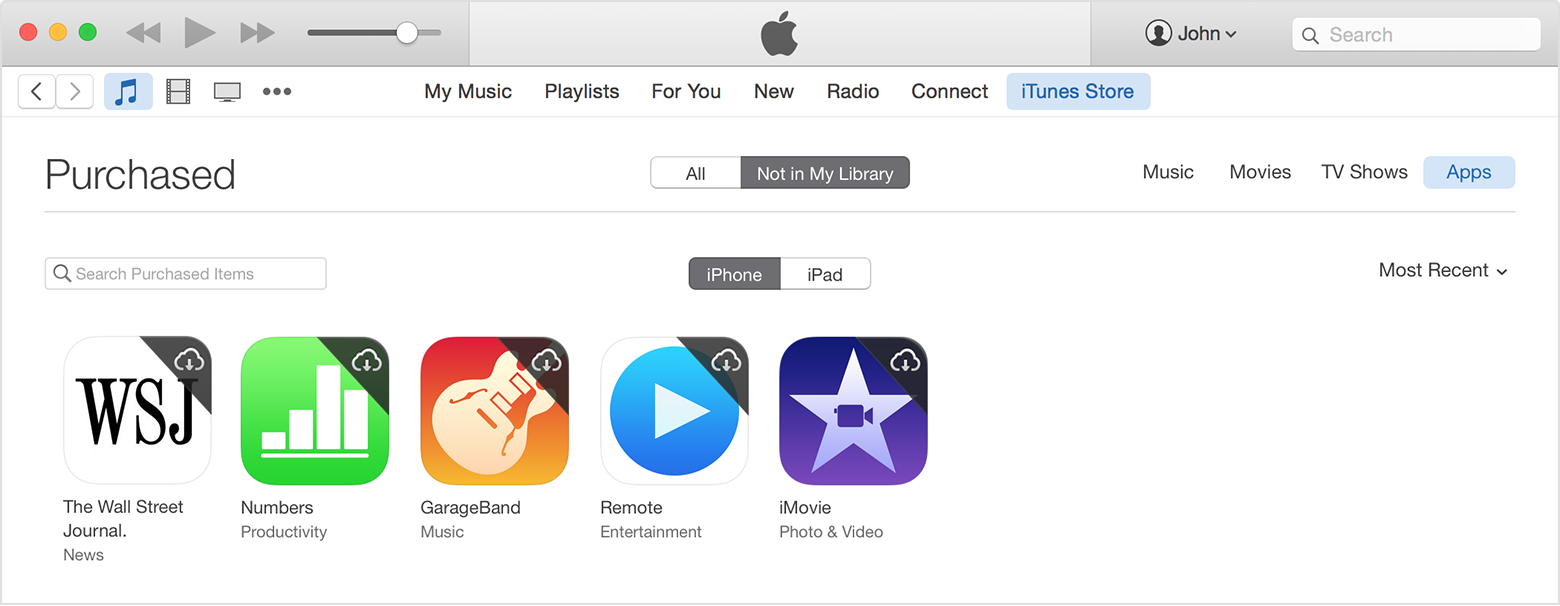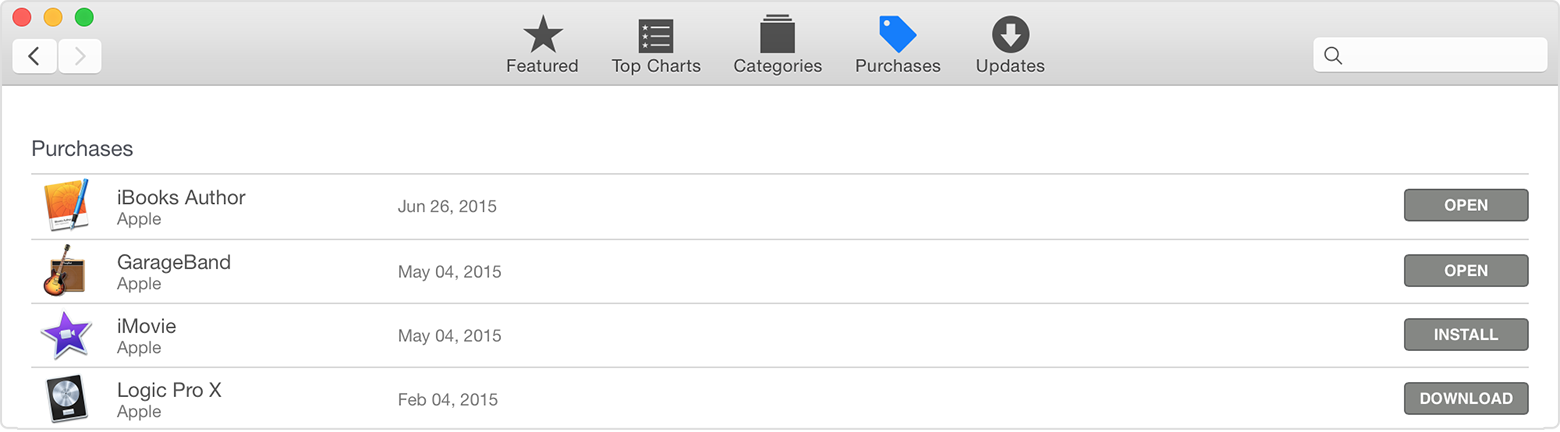I received an e-mail letting me know about VIBBIDY...since I model and share a lot of work on social media websites, I was excited to try it. I made a quick test video with some recent snapshots/clips of mine and I love this App! It's so simple and easy to use and the videos come out looking nicely done. This is my new go-to app for sharing my modeling work on Instagram or Facebook or just to make videos for myself to share with friends/family. Can't wait to make more videos!! 5 stars from me.
VIBBIDI is the perfect app for submitting videos to Instagram and Twitter. A beautiful video like the one below can be easily made. There are already many influencers from IG/Twitter participating from over 100 countries around the world. Watching their breathtaking videos should already give you lots of ideas to work with!
vibbidi.com/video
Download the app from this link to try it out! It is and always will be free even after the public launch in late September!
by Rudro Niel
I have got an email from publisher before it released publicly. as i am a photographer and love to creat image and video and also share those creation on social media as facebook and flickr its verry useful to me and i think it will be favorite for all photographer and image creator to creat beauty instantly and share on social media. color collection and other features are awesome. just loving it. it makes my phone a weapon for my work. thank u.