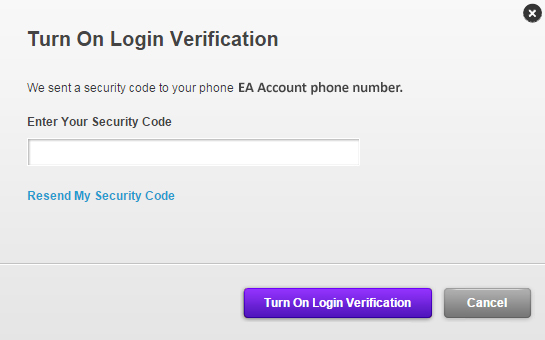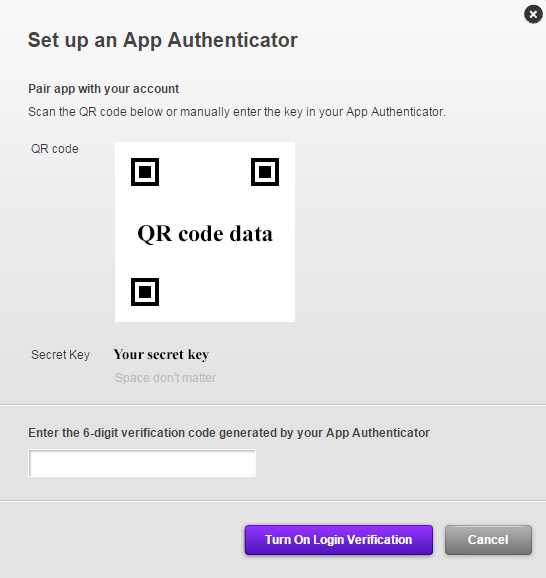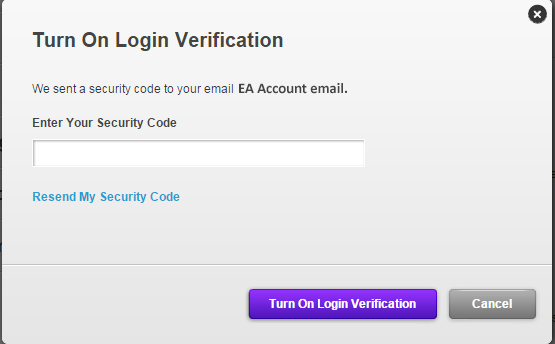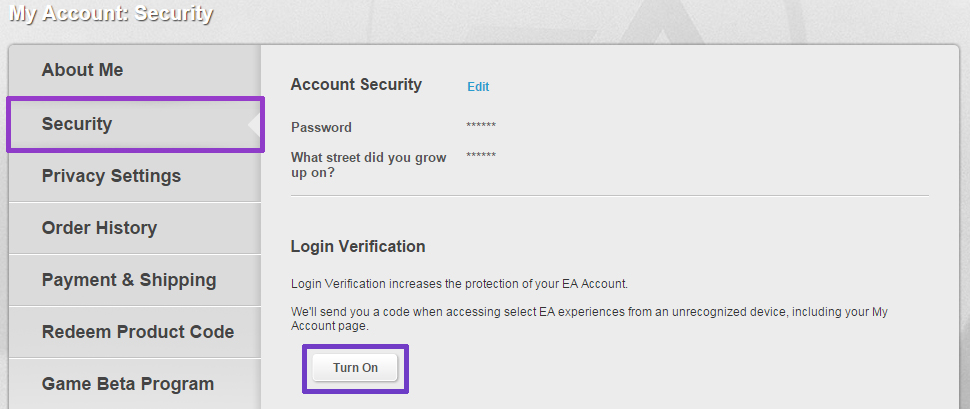MUT Rewards is a program that lets you earn rewards for opening packs in Madden Ultimate Team.
How to earn rewards
Players who sign up for Madden Ultimate Team (MUT) Rewards will receive gifts from EA SPORTS based on the number of Packs they’ve opened.
As you open more Packs, you earn more rewards. Any Packs you open that you purchased with Coins or Points will count toward your total.
You also get a MUT Loyalty Badge just for joining. Redeem Loyalty Badges in Madden NFL 16 Ultimate Team for packs, OVR boosts, player items, and contracts. Some of these rewards will repeat.
Rewards vary and are intended to be a surprise. For your best chance at being included in this type of program in the future, register with accurate information (email, physical mailing address, and so on) at mutrewards.com.
Reward levels
Visit www.mutrewards.com to sign up and start earning rewards today.
Players who sign up for Madden Ultimate Team (MUT) Rewards will receive gifts from EA SPORTS based on the number of Packs they’ve opened.
As you open more Packs, you earn more rewards. Any Packs you open that you purchased with Coins or Points will count toward your total.
You also get a MUT Loyalty Badge just for joining. Redeem Loyalty Badges in Madden NFL 16 Ultimate Team for packs, OVR boosts, player items, and contracts. Some of these rewards will repeat.
Rewards vary and are intended to be a surprise. For your best chance at being included in this type of program in the future, register with accurate information (email, physical mailing address, and so on) at mutrewards.com.
Reward levels
- MUT Rewards has three levels:
- Legendary Level: 1,000 Packs Opened – all packs count
- All-Pro Level: 250 Packs Opened – all packs count
- Pro Level: 50 Packs Opened – all packs count
Visit www.mutrewards.com to sign up and start earning rewards today.