Every Mac is designed with advanced technologies that work together to constantly scrutinize, encrypt, update — and ultimately keep your Mac safer. For starters, OS X includes a host of features designed to protect your Mac and the information on it. Gatekeeper makes it safer to download and install apps. FileVault safeguards data using powerful encryption. Sandboxing protects your system by isolating apps from each other, as well as from your system and your data. Find My Mac helps you locate your missing Mac on a map, set a passcode remotely, and more. Customizable privacy settings keep your personal information under your control.
The best way to keep your Mac up to date with the latest security features? Just install software updates — the Mac App Store notifies you when you have an update. And because OS X Yosemite is available as a free upgrade, it’s easier than ever to keep your Mac safe with the latest security features and enhancements.Learn more about OS X security features.
Privacy controls protectyour privacy.
System Preferences contains privacy controls for location sharing and diagnostic information sharing. And Safari preferences include a privacy pane that allows you to limit or block cookies and limit website access to location services.
iCloud Keychain stores your passwords.
Once you have a unique, strong password, iCloud Keychain will remember it so you don’t have to. iCloud Keychain stores your user names and passwords and syncs them between the devices you choose — Mac, iPhone, iPad, and iPod touch. When you visit a site, iCloud Keychain will fill in your login information to give you access to your online accounts, and it can also autofill your credit card information when you’re checking out online. And your information is always protected with robust, 256-bit AES encryption.
More ways to keep your Mac safe.
While no system can be 100 percent immune from every threat, OS X lets you do even more to keep your information as safe as possible. You’ll find most of these additional security features in the Security & Privacy pane of System Preferences. Here are just a few of the things you can do:
- Turn on a firewall to prevent other machines from accessing services running on your Mac.
- Control access to your Mac by locking your screen after a period of inactivity.
- Set up secure file sharing.
- Securely delete outdated sensitive files with the Secure Empty Trash command.
- Use Password Assistant to create stronger passwords for local utilities like Users & Groups.
- Make sure you’re only running sharing services that you really need.
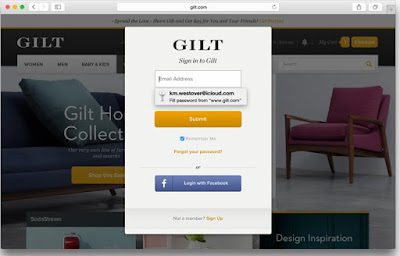

Emoticon Emoticon