To get started, first download the Origin client.
You can also install the Origin client on a Mac.
To create an EA Account:
- Open the Origin client.
- Click on Create an account.
- Fill in the Date of Birth and Country fields and click Continue.
- Fill in the information required, and click Create Account.
Electronic Arts and Origin want your game time with Origin to stay safe as it is fun, so be sure to turn on Login Verification to protect your account. You may also find these additional security tips valuable.
We provide a login verification option as an additional security step to help keep your account safe on select EA experiences, including your My Account page.
Note for all FIFA players: This option is required to access FIFA Ultimate Team on the Web and Companion Apps.
This security measure helps to prevent log in to your EA Account from unrecognized devices without having both your password and your method of verification. You can choose to receive notification by phone or email. The login verification process creates temporary, numeric passcodes that we generate for you personally, and are necessary to log in to your account from any unrecognized device.
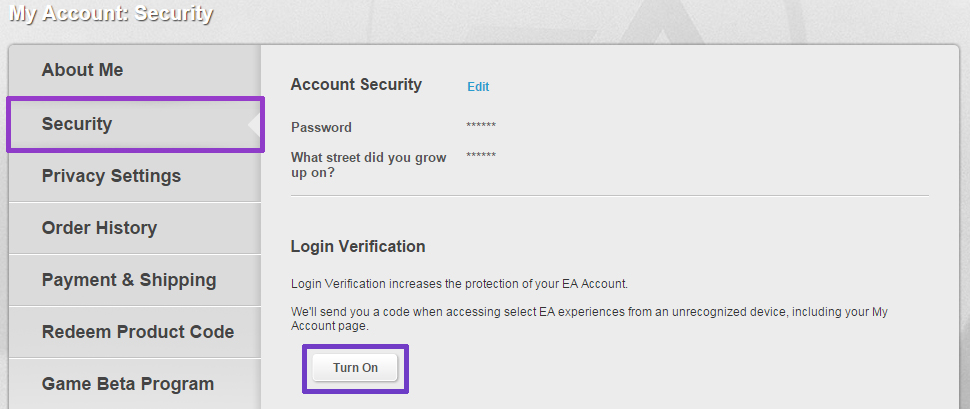

Emoticon Emoticon