Secure your account completely before reporting your lost or missing content
Change your FIFA Ultimate Team, Origin, email password and Security Question to secure your account.
Contact EA to report your missing FIFA Ultimate Team content
For players based in the UK or Canada, please use the country selector (located at the bottom of this page) and switch to United States before clicking "Contact Us".
Click Contact Us at the bottom of the article or product page, HERE!
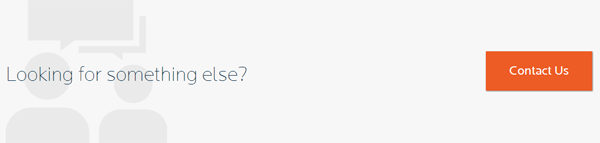
The Product should auto-populate in the web form. Click Next.
If not, click Select Product to change it to the version of FIFA you are playing, then click Next.
Choose the Platform that you use to play FIFA Ultimate Team.
Click Next.
Click on the Select a topic pull-down menu, then choose Missing content as your topic.
Type in details about your topic under Please tell us a little more about your issue.
Click Next. You may be asked to log in with your EA Account email address and password if you are not signed in.
Click on the Email Me button.
Fill out the required information and click Submit.
You will receive an email with the results of your case once the investigation is complete. Be sure to stay posted to your email for additional information.
NOTE: You should only submit one report of missing FUT items. Once you submit your case, our EA Advisors cannot provide you with any further assistance or a faster resolution.
If you do not receive the Missing content web form after following the steps above
Select the contact method that works best for you, and have the following information available so that your EA Advisor can assist you effectively:
The affected persona name (ID, PlayStation™Network online ID, Xbox Gamertag)
The date the coins or items went missing
How the coins or items were lost--Auction, Trade Pile, Reward, Item disappeared upon log-in?
Missing Items Description--If coins, how much? If players, which ones?
Any additional details that may be important to your issue

Emoticon Emoticon