Make sure you have secured your account completely before reporting your missing FIFA Points.
We know how frustrating it can be to lose or have missing FIFA Points. By following the steps below, we can get you back in the game as quickly as possible. This information applies to FIFA 15 and FIFA 16.
Please keep in mind
Neither the FIFA Team nor EA Support will ever request your account information through the Xbox or PlayStation messaging system.
If you believe your account was compromised, follow these steps only.
False reports and coin buying and selling are against EA's Terms of Service.
Troubleshooting
If you purchased FIFA Points in FIFA 16 and did not receive them:
Log out of FUT and log back into FUT several times for the fix to work.
Secure your account completely before reporting your missing FIFA Points
Change your FIFA Ultimate Team, Origin, email password and Security Question, then follow the steps below to contact us.
How to report your lost or missing FIFA Points
For players based in the UK or Canada, please use the country selector (located at the bottom of this page) and switch to United States before clicking "Contact Us".
1. Have your proof of purchase ready.
2. Click Contact Us at the bottom of the article or product page.
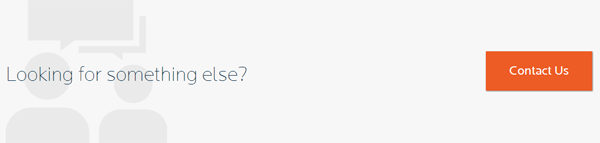
3. The Product should auto-populate in the web form. Click Next.
If not, click Select Product to change it to FIFA XXXX, then click Next.
4. Click on the Platform you use to play FIFA or FIFA Ultimate Team.
5. From the Select a topic pull down menu, choose Orders.
6. From the Select an issue pull down menu, choose Order not received.
7. Type in a detailed description about your issue under Please tell us a little more about your issue.
9. Select the contact method that works best for you.
We know how frustrating it can be to lose or have missing FIFA Points. By following the steps below, we can get you back in the game as quickly as possible. This information applies to FIFA 15 and FIFA 16.
Please keep in mind
Neither the FIFA Team nor EA Support will ever request your account information through the Xbox or PlayStation messaging system.
If you believe your account was compromised, follow these steps only.
False reports and coin buying and selling are against EA's Terms of Service.
Troubleshooting
If you purchased FIFA Points in FIFA 16 and did not receive them:
Log out of FUT and log back into FUT several times for the fix to work.
Secure your account completely before reporting your missing FIFA Points
Change your FIFA Ultimate Team, Origin, email password and Security Question, then follow the steps below to contact us.
How to report your lost or missing FIFA Points
For players based in the UK or Canada, please use the country selector (located at the bottom of this page) and switch to United States before clicking "Contact Us".
1. Have your proof of purchase ready.
2. Click Contact Us at the bottom of the article or product page.
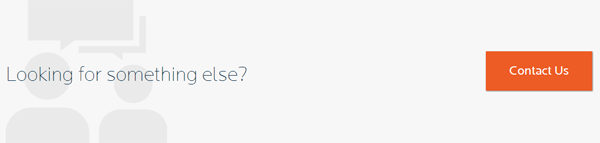
3. The Product should auto-populate in the web form. Click Next.
If not, click Select Product to change it to FIFA XXXX, then click Next.
4. Click on the Platform you use to play FIFA or FIFA Ultimate Team.
5. From the Select a topic pull down menu, choose Orders.
6. From the Select an issue pull down menu, choose Order not received.
7. Type in a detailed description about your issue under Please tell us a little more about your issue.
- Include the following:
- Affected persona name (ID, PlayStation™Network online ID, Xbox Gamertag)
- Date the FIFA Points went missing
- How the points were lost
- Missing Points Description (How many?)
- Any additional details
9. Select the contact method that works best for you.

Emoticon Emoticon