Pay Online is only for Fully Verified GCash users. Here's the the step by step tutorial on how to learn how to link your GCash to the Grab App.
1. Open your Grab app and tap account.
2. Tap payment methods.
3. Tap add payment methods.
4. Tap GCash
5. Login using your GCash number and tap Next.
6. Enter the 6 digit OPT sent to your GCash registered mobile and tap next.
7. Enter your MPIN and tap next.
8. Tap link.
9. You will be led to a page that confirms the successful linking of your GCash wallet and your grab app.
For those who wanted to link GCash on their Lazada app, almost the same approach can be done to link your GCash with Lazada. Once you link it you don't have to transfer GCash amount to your Lazada wallet to pay for your items. The app will automatically deduct the item from your GCash with the confirmation of OTP.
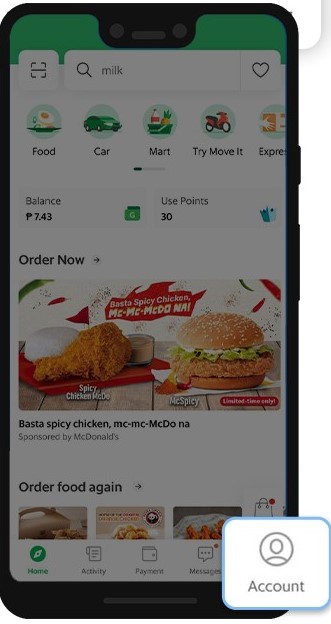

Emoticon Emoticon