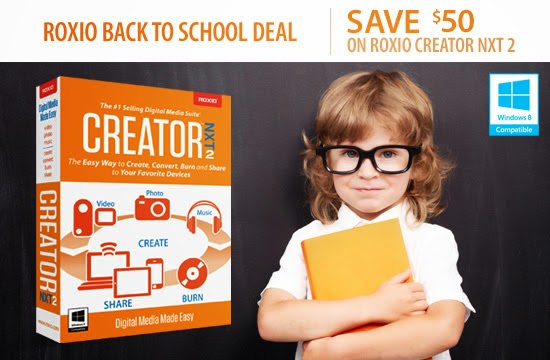Create video, photo, and audio projects easily this school year. Edit and enhance videos and photos, then share them on DVD and popular devices. Get creative with amazing video effects, photo-editing tools, and audio editing capabilities. Also, rip music and burn, copy and preserve your files.
Video EditingEasily edit your standard and HD videos. Add titles and scrolling credits, rotate video, and add effects. Now with up to 10x faster video rendering!
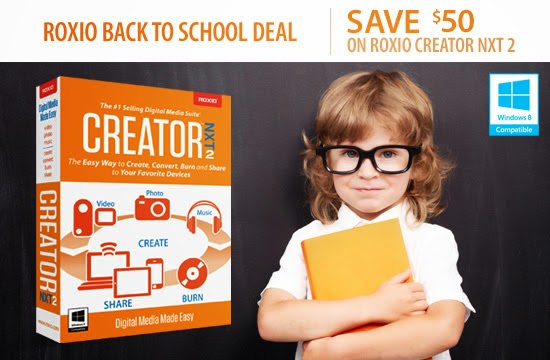
 |
Create Hollywood-style DVD Movies
Personalize finished movies with high-resolution DVD menu styles, animated themes, photo slideshows, and music. |
 |
Video Effects
Spice up your videos with 8 amazing video effects found in nature and beyond: fire, fog, rainfall, smoke, and more! |
 |
Video File Conversion
Convert DVD video, web video or any other video file automatically to a preferred format for easy playback on iPad, iPod, Xbox One, PS4 and mobile devices. |
 |
Music Mixes
Create hot music playlists for any occasion. And, to keep everybody dancing, Creator's beat matching feature will automatically synchronize the rhythm from song to song. |
 |
Data Burning
Easily burn, archive and copy data, audio, photo or video CDs, DVDs and Blu-ray Discs - directly from the desktop. |
 |
Photo Editing
Edit multiple images at the same time. Easily make adjustments and quick fixes: remove red eye, erase wrinkles and blemishes, correct color and brightness. |