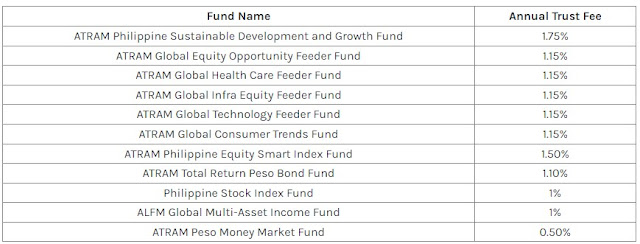In Col Financial when you buy a stocks you will be charged with P20 for each transactions while, GCash does not charge any transactional fees. This means that when you place a buy order or sell order on the platform, there are 0 fees.
However, their partner providers charge a small annual management fee applied to the total investments. This fee is automatically computed and incorporated into the daily NAVPU and market value of your investments.
Please see the different annual trust fees for each fund listed below:
GFunds is the investment marketplace feature of the GCash App that allows you to buy, sell, and manage investment products from trusted partner providers.
ATRAM Trust Corp. and BPI Investment Management, Inc. are the two partner providers of GFunds.
ATRAM Trust Corporation (ATRAM Trust) is the first stand-alone trust corporation in the Philippines. It received its license to operate in October 2016 from the Bangko Sentral ng Pilipinas (BSP).
BPI Investment Management is a subsidiary of the Bank of the Philippine Islands. It operates as an investment management firm that offers investment advisory, asset management, capital preservation, and financial planning services.