1. Log-in to your Getpaid :Payment Link Account.
2. In Settlement, Tap withdraw money.
3. Enter the withdrawal amount and the target bank account for the transfer. Tap submit.
4. Enter the OTP sent to your e-mail address before withdrawal.
credit:GCash
- Never share your GCash MPIN or OTP (authentication code) with anyone. GCash or its representatives will never ask for your personal information unless you request help through the GCash Help Center.
- Access GCash through a safe device. Do not log in to GCash using another person's device since they may access your information.
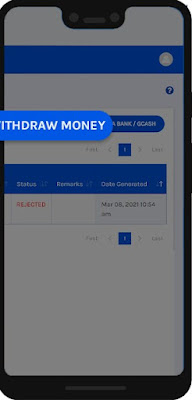

Emoticon Emoticon