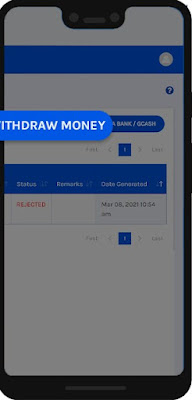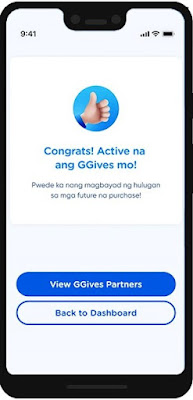Applying for a loan from a legit company like GCash is now made easier.
GGives Sakto Loan is a beginner-friendly loan that you can use to directly pay online, physical and GLife stores for any purchase/s.
With GGives Sakto Loans, you can buy what you need today and pay for it after 14 or 30 days. It can be used in over 110,000+ partner stores and branches nationwide. Stores must be able to accept GGives so you can shop with GGives Sakto Loans.
Keep using on GGives Sakto Loan and the regular GGives offer may become available to you!
Here's Step by Step Procedure on How o Activiate GGives on your GCash app:
1. On the GCash app, tap borrow.
2. Tap GGives
3. Tap get Started
4. Check your Initial details and tap next.
5. Input the required information and tap next
6. Input the 6-digit authentication code and tap submit
7. You will be redirected to a page to confirm that activation of your GGives
Your eligibility for GGives Sakto Loans may change from time to time and you may also be upgraded to a regular GGives offer so be sure to check your GGives dashboard.
Requirements:You must be 21 - 65 years old
You must be a Filipino citizen
Your GCash profile is
Fully VerifiedYou have a good credit record and did not commit any fraudulent transactions
You maintain a good
GScoreIf GLoan Sakto is unavailable to you, it may be due to the following reasons:You do not meet GGives minimum eligibility requirements
Your GCash app is not updated to the latest version
You already qualify for the regular GGives offer
You already have an existing GGives loan from other GCash accounts under your name